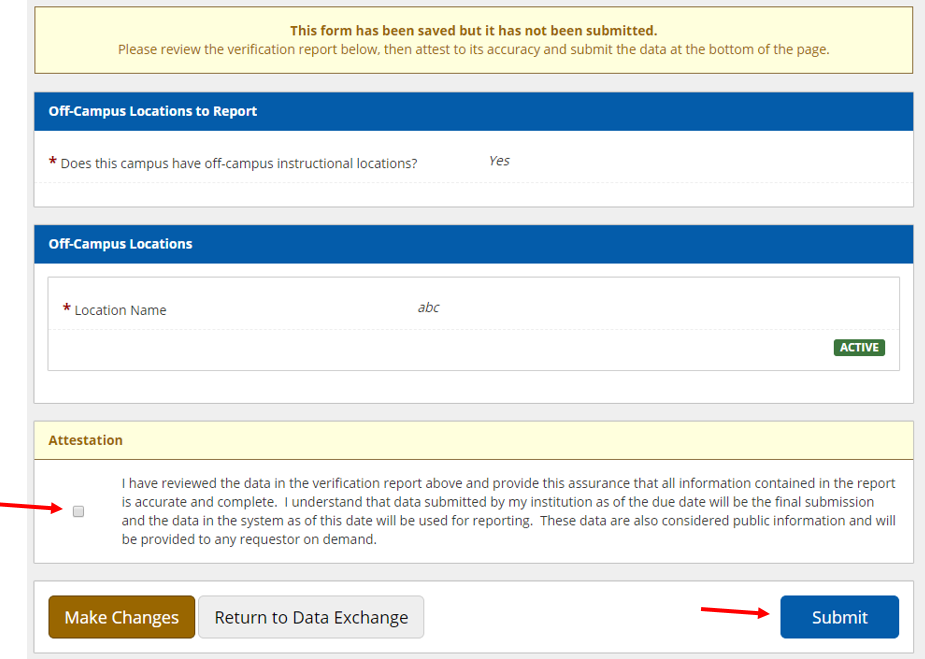- If your institution does not have any off-campus instructional locations, please make sure your form says ‘No’. If it does continue to Step 9.
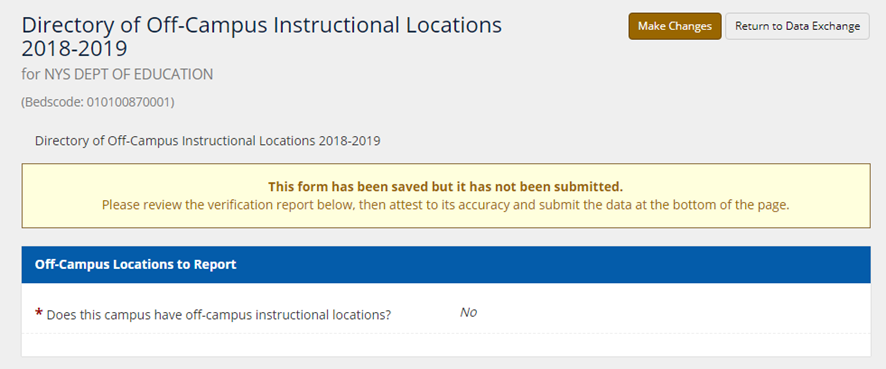
- If your institution has off-campus instructional locations, to review the information click inside the location name text box. The box will expand to show the additional fields.
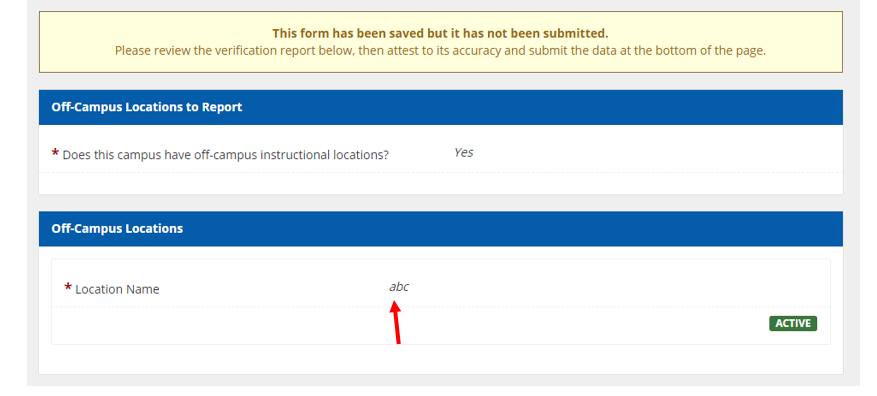
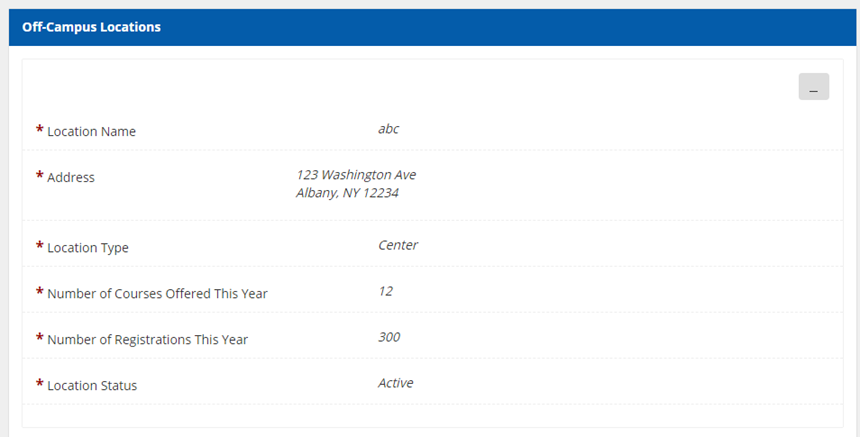
- If updates need to be made, click the ‘Make Changes’ button.
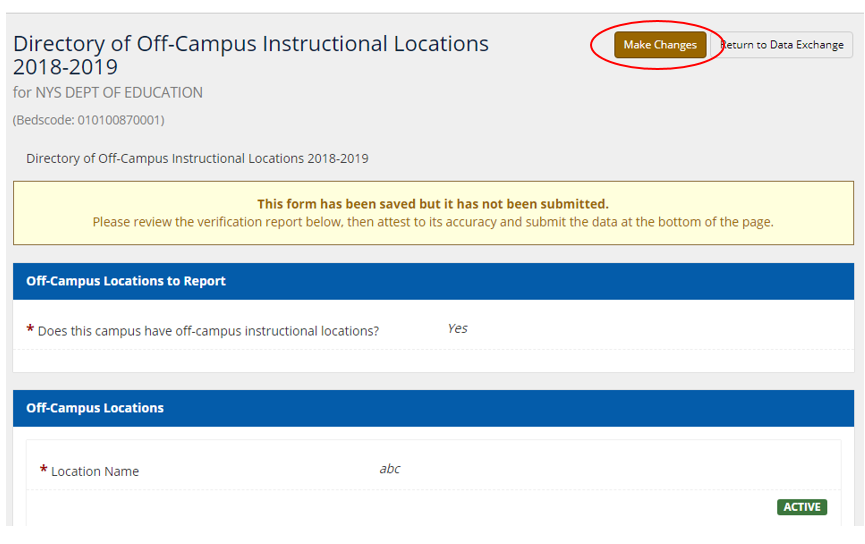
- To edit the information, click inside the location name text box. The box will expand to show the additional fields.
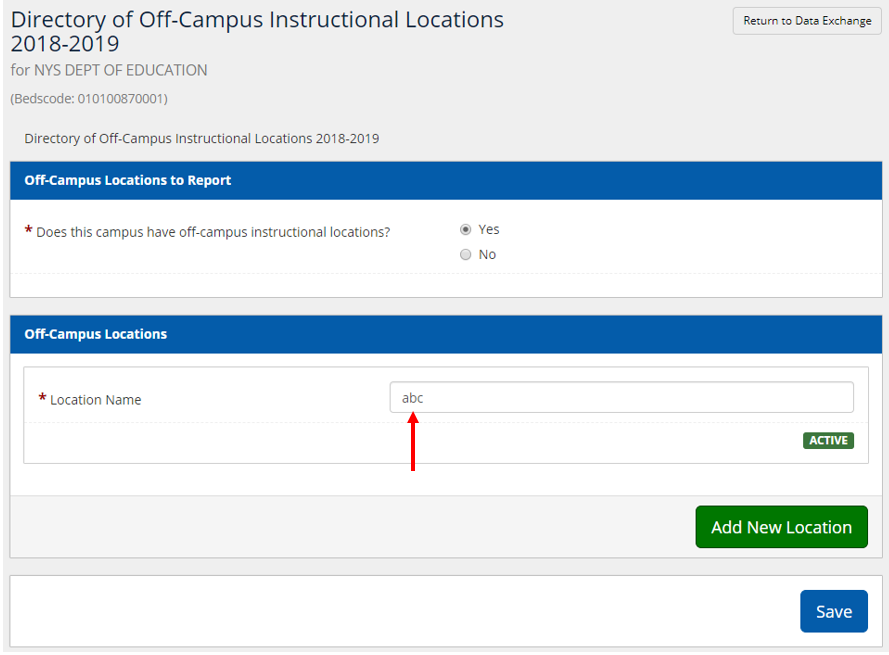
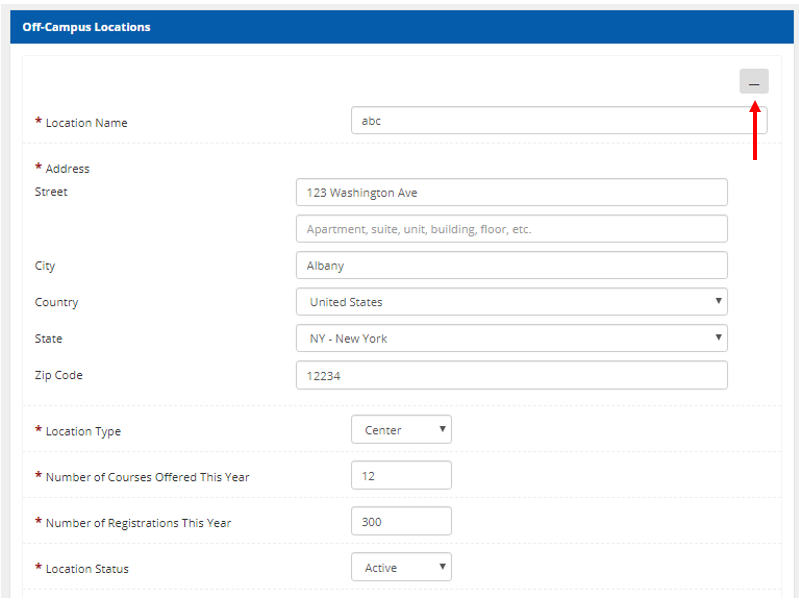
- Make updates to the location name, address, location type, # of courses offered, # of registrations, and the location status as needed, when complete you may collapse the location information box by clicking the gray dash button.
- You cannot delete/remove a location from your form. To indicate that instruction is no longer taking place at a location please mark Location Status as inactive.
- To add a new location, click the green ‘Add New Location’ button towards the bottom right hand corner of the screen.
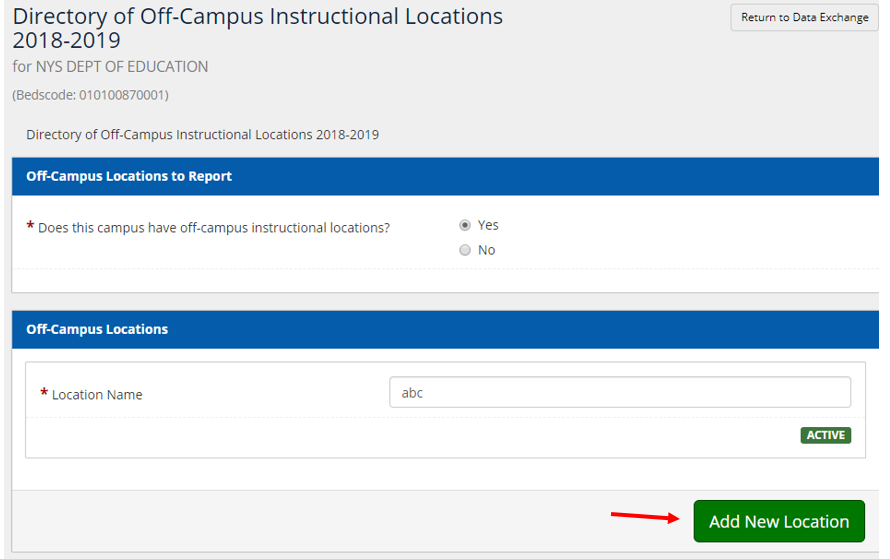
- When complete, click the blue ‘Save’ button at the bottom of the screen.
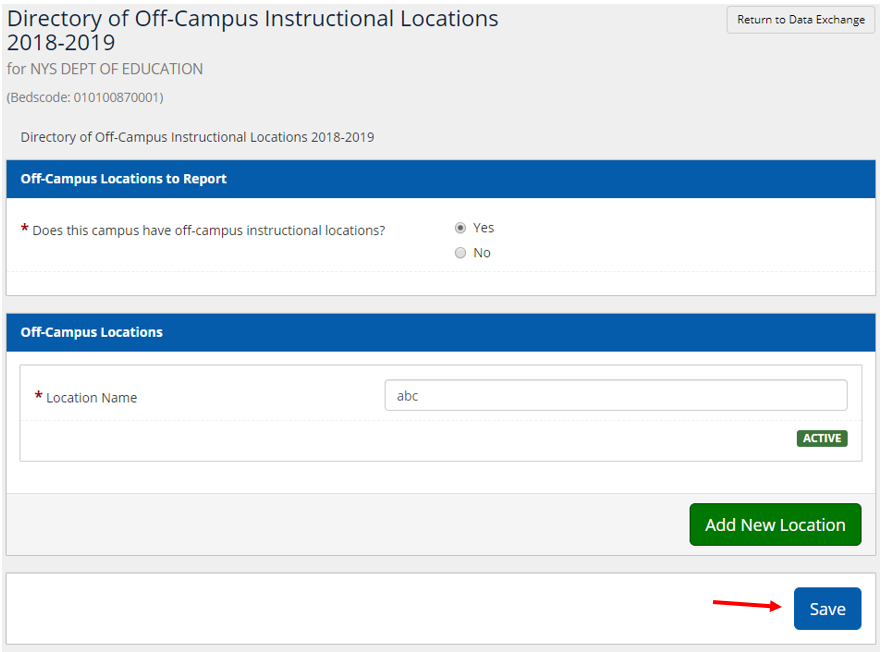
- Once saved, click the Attestation box, and then click ‘Submit’